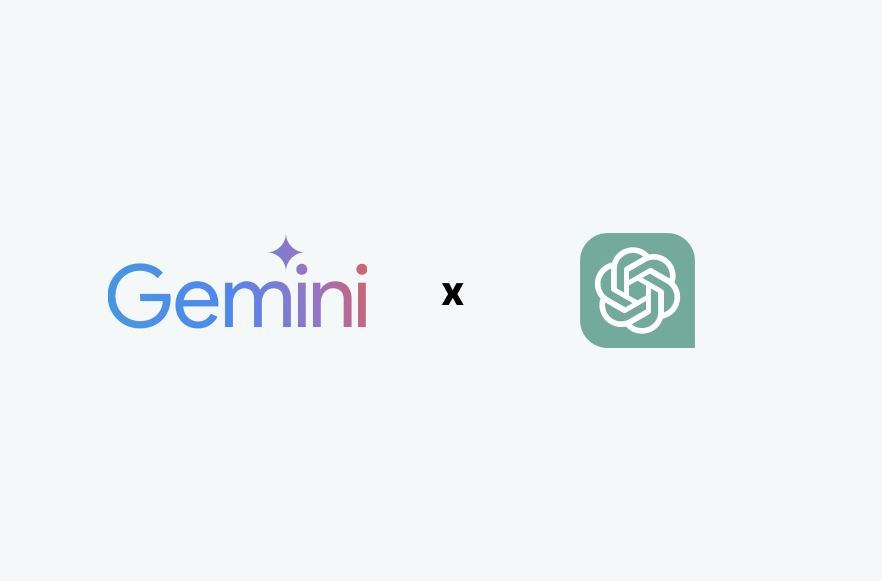
Not long ago, ChatGPT made advanced features, like web browsing and data analysis, available only to paying subscribers, while Gemini (formerly Google Bard) provided these features faster and for free.
This was the most striking difference between the two AI chatbots.
Now that OpenAI has released its multimodal AI models—GPT-4o and GPT-4o mini—and its latest large language models, OpenAI o1, this difference is less noticeable. However, there are still several features that set the two applications apart.
Here are the key differences I found when comparing Gemini and ChatGPT.
Gemini is Built for Research
Gemini is a highly conversational assistant, eager to simplify your life by gathering information. It doesn’t automatically cite sources, but if you ask, it will.
With the “Double-check response” button (Google icon) under the answers, you can find more information or verify Gemini’s responses. (Text highlighted in green contains similar information from Google Search results; text highlighted in orange indicates conflicting information.) Additionally, Gemini offers suggestions for related search terms, which can be particularly useful when doing research.
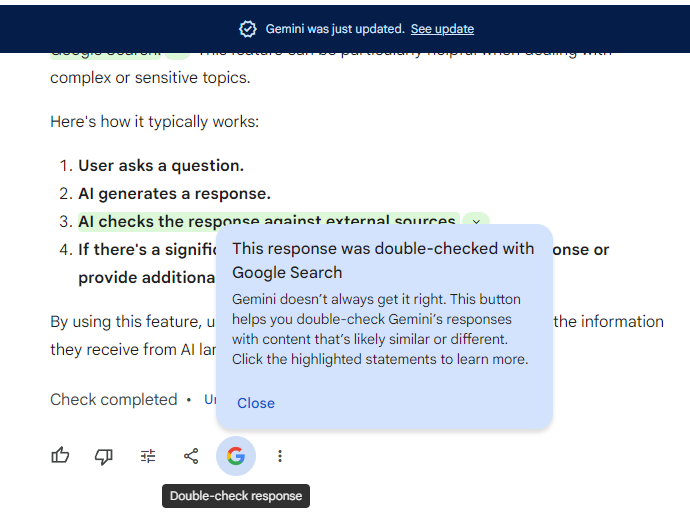
ChatGPT is also capable of browsing the web and providing source references. Sometimes it does this automatically, but other times you have to ask. In my experience, ChatGPT tends to generate false sources (hallucinations), which aren’t always reliable.
ChatGPT Offers More Advanced Voice Mode
Both AI chatbots allow you to communicate with them verbally. Gemini’s feature is more akin to voice-to-text: you speak (and manually click the send button), Gemini transcribes what you said, responds with text, and then you can listen to the reply.
In contrast, ChatGPT allows for continuous, interactive communication. Using the multimodal GPT-4o, ChatGPT’s response time averages 0.32 seconds, providing a real-time conversation experience. The voices are much more natural, and you can choose from a variety of voices.
ChatGPT Plus and Team users also have access to advanced voice chats (powered by GPT-4o), allowing you to talk to ChatGPT without interruptions or the need to click. Soon, you’ll be able to share live images with ChatGPT and discuss them.
Google recently introduced the Google Astra demo, which offers similar real-time voice mode features, but there are no plans for its release yet.
Gemini Analyzes and Creates Images for Free—and Searches the Web for Images
When it comes to images, both Gemini and ChatGPT have made significant strides since their launch. Here’s how their image-related features compare.
Gemini Fetches Images from the Web
Gemini can display relevant images from Google Search, which is a key feature that sets it apart from ChatGPT. Whether you’re researching dog breeds, images from the national conventions, news snapshots from the Space X projects, or bike repair, Gemini can display specific images from other websites, offering visual context.
You can click on the image, and Gemini will open the website containing the image in a new browser window.
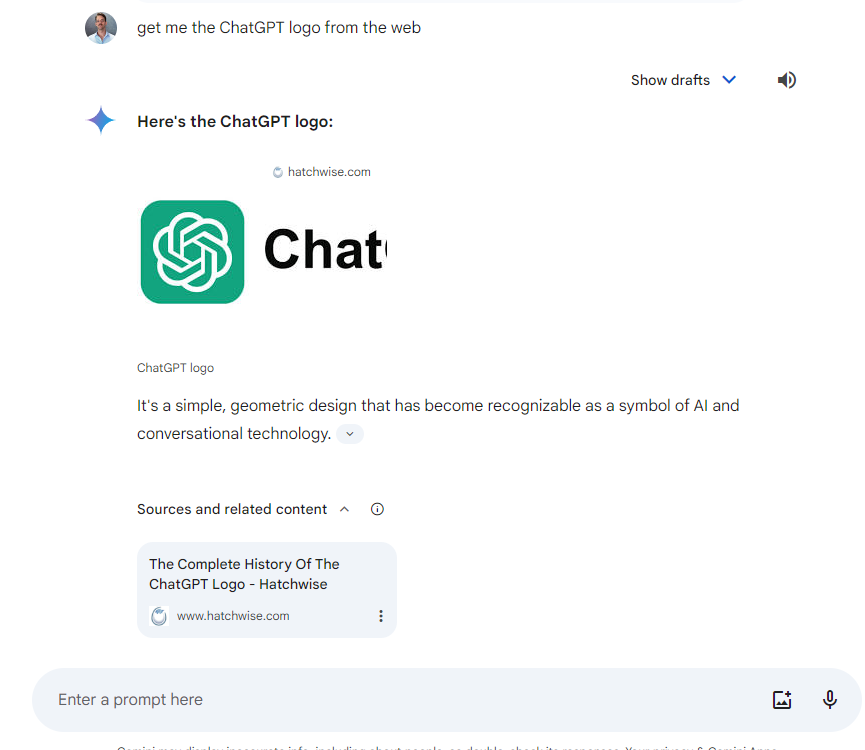
ChatGPT, on the other hand, cannot directly search the web for images. However, it can share links to relevant images if you request them. I’ve noticed that ChatGPT now attempts to display images directly in the chat, but this often results in a broken image file. I wouldn’t be surprised if it becomes capable of fetching images in the near future.
Both Apps Can Generate AI Images, but Gemini Offers it for Free
Both Gemini and ChatGPT can generate AI images, but the key difference is that Gemini offers this feature for free, while ChatGPT makes it available only to paying subscribers through DALL·E 3.
This means you can use either AI chatbot to generate blog images or create business logos. You can even create museum-worthy images of a fluffy dog painting galaxies.
Data Processing and Analysis: ChatGPT Offers More for Free
ChatGPT can process data, whether it’s code, spreadsheets, or documents. You can upload files from your computer, Google Drive, or Microsoft OneDrive and ask ChatGPT to analyze and interpret that data.
This is especially useful when working with SEO campaign data, like keyword lists or website performance.
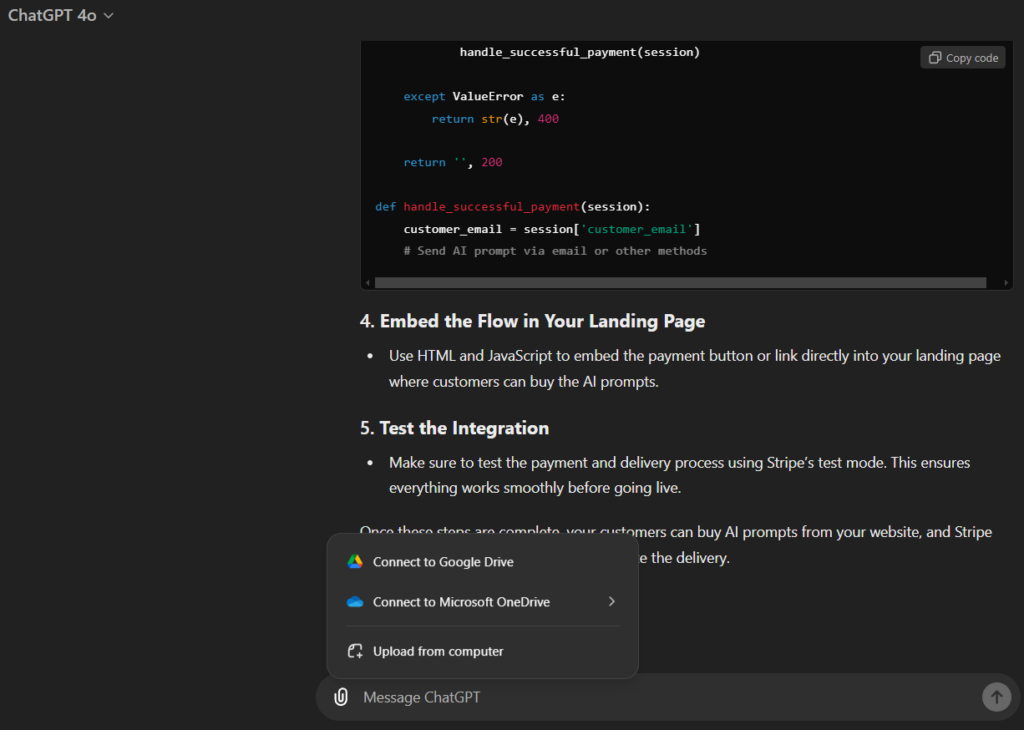
Gemini has recently introduced the ability to upload and analyze documents, but currently, it only provides summaries and feedback. This is a new feature for Gemini, so its capabilities might expand in the near future.
Gemini is More Flexible for Sharing Conversations
Gemini allows others to continue the conversation where you left off. This can be especially useful in SEO projects or content development processes where multiple colleagues work together on a campaign.
ChatGPT used to allow conversations to be continued via shared links, but this feature has been discontinued. Instead, chat templates are only available to Enterprise users.
Integrations: Both Applications Offer Strong Integrations
Both Gemini and ChatGPT can integrate with other applications, but they do this in different ways.
Gemini uses Gemini Extensions, which provide real-time information from other Google apps like Gmail, Google Drive, Maps, and YouTube. This means you can ask Gemini to find cheap flights or pull details from a confirmation email in Gmail—all without leaving the chat.
ChatGPT also has strong integrations, enabling you to use AI solutions within various apps like Slack or Gmail.
Data Management Flexibility: Both Apps Offer Advanced Data Management Options
When it comes to data management, both applications offer similar features. Gemini allows you to adjust your activity settings so it never stores your conversations or deletes them within a specified time.
However, even if you delete your conversations, Google retains this data for three years.
ChatGPT offers similar data management options, but it only retains deleted conversations for 30 days and uses this data solely for abuse monitoring before permanently deleting it.
Gemini vs. ChatGPT: Which is Better?
Let’s summarize the pros and cons of the two AI chatbots.
Gemini Advantages:
- Excellent research tool with the ability to verify information
- Free AI image analysis and generation features
- Integration with the Google ecosystem (e.g., Google Docs, Gmail)
Gemini Disadvantages:
- Lacks the ability for continuous interactive dialogue
- Limited plugin and integration options, only with Google apps
ChatGPT Advantages:
- Advanced data analysis features capable of processing complex data
- Ability to create custom ChatGPT versions
- High-quality image generation via DALL·E 3
ChatGPT Disadvantages:
- Lack of image-sharing capabilities
- AI image generation is only available to paying subscribers
Final Decision: Which is Better for SEO and Digital Marketing?
If you need a research tool, Gemini is the better choice, especially with its free AI image generation and Google integrations.
However, if you need data processing and the ability to create custom AI chatbots, ChatGPT is the better option. Its interactive dialogues and data analysis capabilities make it a much more effective tool for digital marketers.
Overall Rating (from an SEO perspective):
- ChatGPT: 80% – Excellent for data processing and customization options. Image generation is limited but of high quality.
- Gemini: 75% – Stronger in research features, with free image generation, but more limited in continuous interactions and data analysis.
Thus, the winner is ChatGPT, but the choice depends on specific use cases, especially from an SEO and digital marketing perspective.
By the way, if you’re interested in other comparisons, be sure to check this out: Claude vs. ChatGPT.
Did you know? Prompts can boost your things…
Check out our tailored prompt packages for SEO, content creation, and paid ads.
